Changelog
 Firekeeper
FirekeeperInstant Wallet Creation - Users can now create ephemeral wallets instantly without providing email, phone, or social accounts. Perfect for demos, testing, or onboarding new users to your dApp.
- Zero Friction - No user information required
- Instant Setup - Wallets created in milliseconds
- Session Support - Optional sessionId for temporary persistence
- Full Functionality - Sign messages, send transactions, interact with contracts
- Easy Migration - Users can upgrade to permanent accounts later
- Demo Applications - Let users try your dApp immediately
- Testing Environments - Quick wallet creation for integration tests
- Onboarding Flows - Reduce barriers for new users
- Temporary Sessions - Perfect for short-lived interactions
POST /v1/auth/complete- Create guest walletGET /v1/wallets/me- Get wallet info (with Bearer token)- All existing wallet operations work with guest wallets
Ready to reduce onboarding friction? Get started with guest auth →
 Eiman Abdelmoneim
Eiman AbdelmoneimThis guide helps you migrate from the legacy Nebula API (nebula-api.thirdweb.com/chat) to the new thirdweb AI Chat API (api.thirdweb.com/ai/chat).
| First API Field | Second API Field | Notes |
|---|---|---|
message | messages[].content | Single string → Array of message objects |
session_id | context.session_id | Moved inside context object (optional) |
context (string) | context (object) | String format → Structured object |
walletAddress | context.from | Renamed field |
chainIds | context.chain_ids | Renamed field |
- Old URL:
https://nebula-api.thirdweb.com/chat - New URL:
https://api.thirdweb.com/ai/chat
Change your base URL from:
<https://nebula-api.thirdweb.com/chat>
to:
<https://api.thirdweb.com/ai/chat>
Convert the single message field to a messages array:
Old format:
New format:
Supported roles:
user- Messages from the userassistant- Messages from the AIsystem- System messages for context
Old format (string):
New format (object):
| Old Field | New Field | Required | Notes |
|---|---|---|---|
walletAddress | context.from | Optional | Wallet that executes transactions |
chainIds | context.chain_ids | Optional | Array of chain IDs |
session_id | context.session_id | Optional | Now nested in context |
- Session ID is now optional and nested within the
contextobject - If not provided, a new session will be created automatically
- Sessions enable conversation continuity
- Standard Chat Format: Follows industry-standard conversational AI patterns
- Better Message History: Support for multi-turn conversations with role-based messages
- Structured Context: Type-safe object format instead of string parsing
- Enhanced Session Management: More flexible session handling
- Future-Proof: Aligned with modern chat API standards
- Update your endpoint URL
- Transform your request payload structure
- Test with a simple message first
- Verify session continuity works as expected
- Test complex scenarios with multiple messages
 Joaquim Verges
Joaquim VergesWe’ve added an OpenAI-compatible AI Chat endpoint specialized for blockchain interactions, powered by thirdweb’s 't0' model. It can query live on-chain data, analyze transactions, prepare contract calls, swaps, and more via a single /ai/chat call.
Docs: https://portal.thirdweb.com/ai/chat
Playground: https://playground.thirdweb.com/ai/chat
API reference: https://api.thirdweb.com/reference#tag/ai/post/ai/chat
- Realtime chain data: balances, prices, metadata, transaction & contract insights.
- Prepare on-chain operations: contract writes, native/token transfers, swaps, and deployments. Generates call data & parameters.
- Actionable outputs: returns structured
actions(e.g.,sign_transaction) you can pass to your signing/execution flow. - Context-aware: include wallet + chain context for targeted answers.
- OpenAI-compatible: works with standard Chat Completions clients using
model: "t0".
- Explore blockchain data — find interesting contract and tokens, analyze transactions, follow transfers, etc
- Wallet assistant — “Send 10 USDC on Base to vitalik.eth”, "Swap 0.1 ETH to USDT on Arbitrum", etc
- Token launcher — Create tradeable tokens with natural language, generate images for the metadata.
Docs: https://portal.thirdweb.com/ai/chat
Playground: https://playground.thirdweb.com/ai/chat
API reference: https://api.thirdweb.com/reference#tag/ai/post/ai/chat
 Greg
GregWe’ve expanded the Thirdweb API with three new endpoints that make it easier than ever to swap, send, and execute payments in just a few calls. Whether you’re moving tokens across chains, building custom checkout flows, or resuming a previously prepared payment, these new endpoints give you full control over the payment lifecycle — all with the same developer-friendly API.
Instantly swap between tokens and across chains using any thirdweb wallet via POST /v1/payments/swap. Use the exact parameter to specify whether your amount is the input (pay) or output (receive) side.
Create an end-to-end payment that can bridge and/or swap under the hood with POST /v1/payments. Perfect for P2P transfers, checkouts, and payouts when you want a single call that returns the prepared steps to execute. Supports metadata and webhooks.
Submit a previously created payment with POST /v1/payments/{id}. Use this to continue processing a payment you created earlier (for example after client-side signing/approval), while preserving the same payment ID for tracking and webhooks.
 Greg
GregWe've added Stargate to our growing list of supported providers in thirdweb Payments. This unlocks a number of chains such as Fuse, Kaia, and more. This will also augment all existing routes to provide better prices (when possible).
thirdweb Payments are built with a "single input" philosophy, meaning you will only need to hold one input token to complete a payment. Stargate and other LayerZero-based bridges require fees to be paid in the native token, which normally breaks the "single input" philosophy. We've rolled Stargate's fees into the input token, allowing for even LayerZero bridges to be used with a single input token.
Try Stargate and all other payments in the HTTP API or the SDK.
 Firekeeper
FirekeeperThe thirdweb API is your unified toolkit for building next-generation blockchain apps. From AI-powered smart contract interactions to seamless authentication across 13+ providers, it delivers everything you need in one place.
Build Web3 apps with Web2-level simplicity—no more juggling multiple services or fragmented workflows. Everything you need is streamlined into a consistent, reliable interface.
One universal flow for all modern authentication methods:
- 13+ OAuth Providers – Google, Apple, Discord, GitHub, X, Coinbase, Farcaster, and more
- Modern Methods – SMS, Email, Passkeys, SIWE
- Custom – JWT tokens, custom endpoints
Result: User wallet + JWT token, ready to use.
- Authentication – Universal flow for all methods
- Wallets – Balances, transactions, NFTs, signing, transfers
- Contracts – Deploy, read, write, manage
- Transactions – Advanced management & monitoring
- Payments – Token swaps, hosted checkout
- Tokens – Discovery & ownership tracking
- AI – Natural language blockchain interactions
AI Blockchain Control
Deploy contracts, run DeFi strategies, or send transactions in plain English.
Payment Infrastructure
Optimal token swaps, hosted checkouts, ETH/ERC-20/NFT support.
Smart Contract Tools
Batch operations, auto-deploy, real-time data, rich metadata.
Cross-Chain Ready
Query balances, send transactions, and deploy on any chain.
- Gaming & NFTs – In-game trading, marketplaces, multi-chain economies
- DeFi & Payments – Cross-chain payments, automated strategies
- Enterprise – Corporate wallets, supply chain tracking, tokenized rewards
- Consumer Apps – Social tokens, creator platforms, subscriptions
- Docs: api.thirdweb.com/reference
- Quick Start: Auth, Smart Contracts, AI, Payments
Build faster. Scale easier. Launch smarter with the thirdweb API.
 Yash Kumar
Yash KumarArbitrum Stylus brings a second, WebAssembly (WASM) virtual machine to every Arbitrum chain, so you can write contracts in Rust (or C/C++) while staying 100 % interoperable with existing Solidity code.
Under the hood, Stylus executes WASM thousands of times faster than the EVM, so transactions are metered in a new, much-smaller unit called ink rather than gas — translating to dramatic fee savings for compute- or memory-heavy logic.
To take advantage of the interoperability and fee savings, we are working with Arbitrum to bring you thirdweb contract developer tooling to Stylus
- Airdrop tokens pre-built smart contracts available on Explore
- ERC-20, ERC-721, and ERC-1155 token templates written in Stylus available to deploy through the CLI.
| Learn how to deploy and interact with Stylus contracts through thirdweb documentation
- Deploy contracts written with Stylus through the thirdweb
npx thirdweb deploy-stylus -k <YOUR SECRET KEY>- Publish Stylus-written contracts through the thirdweb CLI
npx thirdweb publish-stylus -k <YOUR SECRET KEY>- Interact with Stylus contracts using thirdweb SDKs.
Learn how to do this through the Stylus guide.
Stylus + thirdweb lets you trade Solidity’s familiar syntax for Rust’s performance without losing any of the tooling you love, and simplifies your deployment and tooling integration.
We will be creating additional contracts with Stylus. If you are interested in being notified on release or have any feedback, please join our Telegram community and let us know.
Need help? Please reach out to our support team.
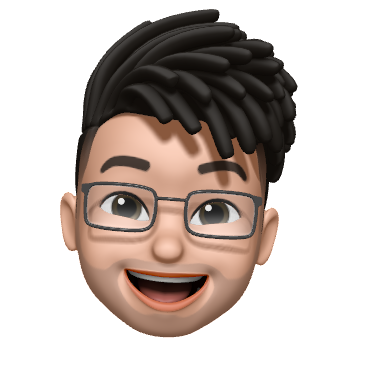 Manan Tank
Manan TankA cleaner, smarter interface to help you discover features and navigate the Playground more efficiently.
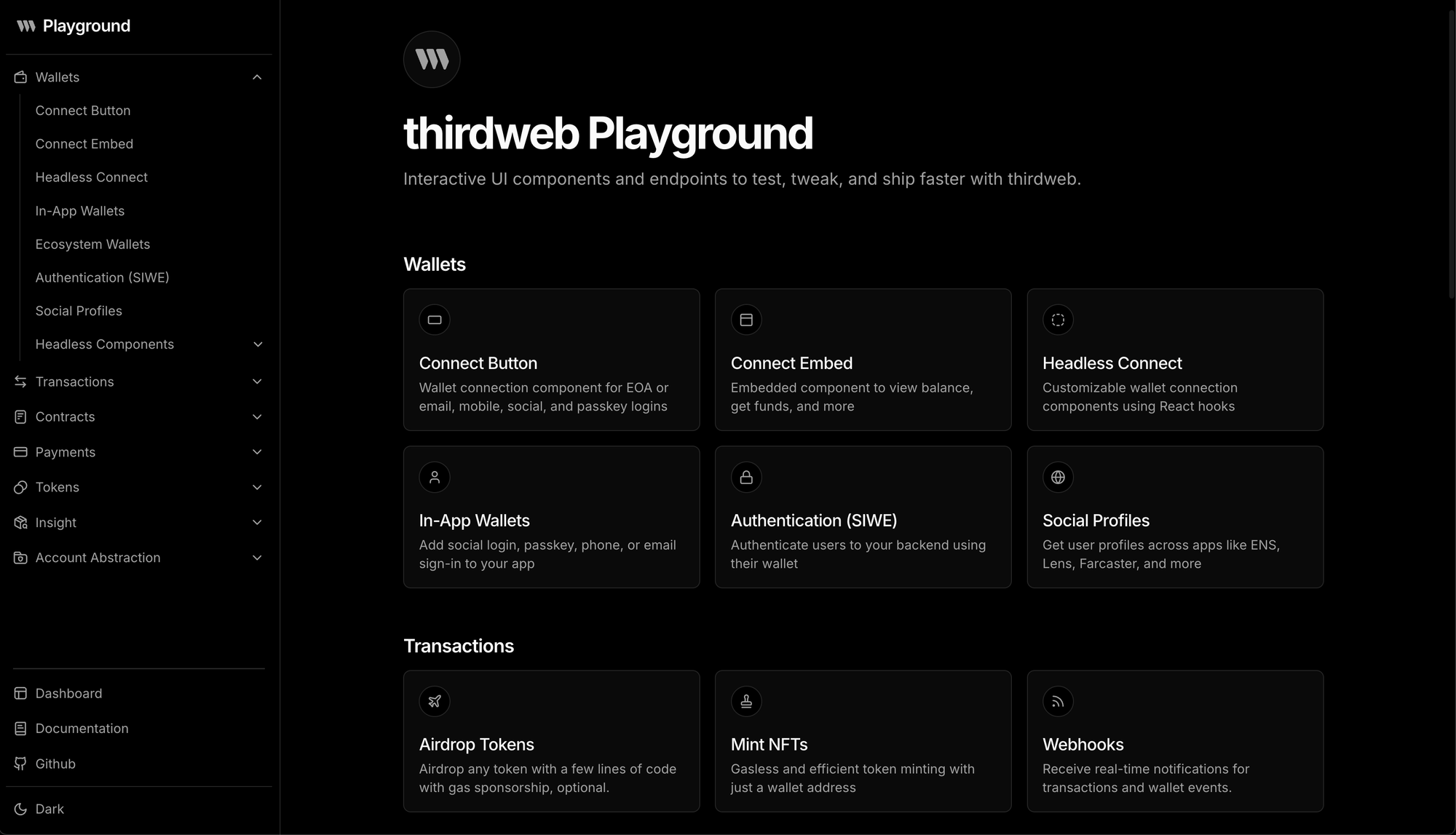
- New home page with Table of Contents
- Updated product grouping in the sidebar
- Clearer titles and descriptions
- A cleaner and more user friendly sidebar
- Added light mode support
 Jake Loo
Jake LooBreaking Change: /v1/nfts/transfers Requirements
- Requests to
/v1/nfts/transfersnow require at least one of the following parameters:block_timestamp_fromblock_number_from
Status: Read-Only (No New Blocks)
- The following chain IDs have been deprecated and will no longer receive new block updates
- Historical data remains accessible for all deprecated chains
- Affected Chain IDs: 30, 302, 919, 5031, 6283, 9746, 9899, 11690, 16600, 31911, 41455, 42019, 42026, 98865, 555271, 555272, 978658, 4457845, 28122024, 168587773, 531050104, 1660990954, 2734060341882000
- Update any
/tokens/transferspaginated requests to include required time or block range parameters - Consider migrating from deprecated chains to active alternatives where applicable
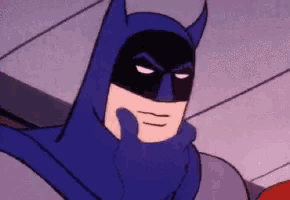 Prithvish Baidya
Prithvish BaidyaThe Transactions API now supports EIP7702 session key authorization for gasless transaction execution. Server wallets can execute transactions on behalf of user accounts with full gas sponsorship from the infrastructure.
Implementation
Parameters
sessionKeyAddress: Server wallet address with session key authorizationaccountAddress: User account that issued the session keytype: Must be set toEIP7702for session key execution- Gas costs: Fully sponsored by Transactions API infrastructure
Your server wallet must be registered as authorized session key signer on the accountAddress you want to send this transaction on behalf of.
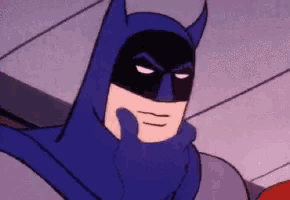 Prithvish Baidya
Prithvish BaidyaWe just enabled batch execution for EOAs, allowing you to execute multiple transactions atomically in a single call.
How to use batch execution
Simply pass multiple items in your params array. All transactions will be executed atomically:
EOA Upgrade Required
Engine uses EIP7702 internally for batch execution, which requires your EOA to be "upgraded". If your EOA isn't already upgraded, you can send a no-op EIP7702 transaction to upgrade it:
After this upgrade transaction, you can use batching with the same EOA.
Happy building! 🛠️
 Greg
Greg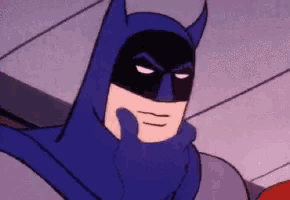 Prithvish Baidya
Prithvish BaidyaWe just enabled AWS KMS wallet support for the Transactions API, allowing you to use your AWS KMS-managed keys directly.
How to use AWS KMS wallets
Add the AWS KMS headers to your Engine API calls:
Migrating from Engine v2?
If you're using AWS KMS wallets with Engine v2, you can now migrate to Engine Cloud seamlessly using the same KMS configuration.
Please avoid using EOA execution on both Engine v2 and Engine Cloud simultaneously with the same wallet on the same chain - this will cause nonce conflicts. Consider testing your integration on a different chain, and them migrating fully.
Happy building! 🛠️
 Greg
GregWe've made significant changes to how the payment widgets (BuyWidget, CheckoutWidget, and TransactionWidget) generate quotes for every available token. This allows users to find the best possible quote available to them, rather than needing to guess with token to pay with.
Try the improved quote discovery in our playground or on version 5.105.24 or later of the React SDK.
 Firekeeper
FirekeeperUnreal Engine 5.6 is now supported by thirdweb's Unreal Plugin.
You can download the plugin from our Github Release.
This release is also available on the Fab marketplace!
 Greg
Gregthirdweb Payments have made it easy to integrate monetization tools into apps with drop-in widgets and SDKs. Now, we're making it even easier with hosted payment links.
You can get paid by anyone, anywhere, and in any token using thirdweb's Payment Links. Links can be created in the dashboard or via the payments API. We've also redesigned our payment's dashboard for easier feature discovery and usage.
 Firekeeper
FirekeeperFull support for v7 Account Factories and Entrypoints has been added.
Rust static libraries have been updated, and Smart Wallet creation now includes a new advanced EntryPoint parameter.
When using our default v7 Account Factory, or a custom one based on the v7 standard, you can provide the v7 EntryPoint address to override the default v6 behavior.
- v6 Default Factory:
0x85e23b94e7F5E9cC1fF78BCe78cfb15B81f0DF00 - v6 EntryPoint:
0x5FF137D4b0FDCD49DcA30c7CF57E578a026d2789 - v7 Default Factory:
0x4bE0ddfebcA9A5A4a617dee4DeCe99E7c862dceb - v7 EntryPoint:
0x0000000071727De22E5E9d8BAf0edAc6f37da032
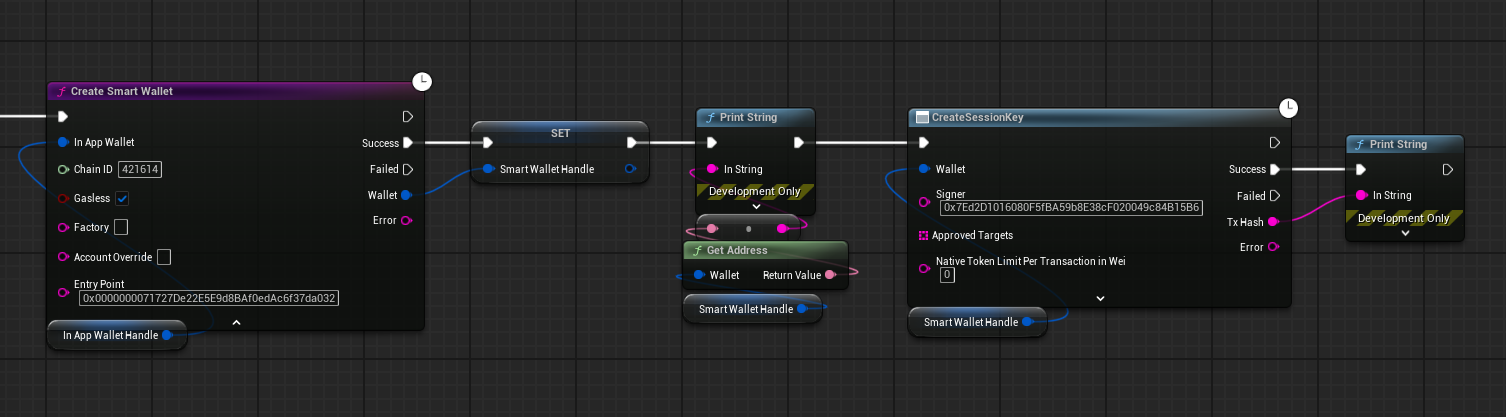
You can find the latest release on Github.
 Samina Kabir
Samina KabirWe’ve rebuilt the thirdweb developer platform for the AI-native era. You can now build apps 80% faster with our new HTTP API, MCP server and new LLM optimized documentation. We've also re-organized the platform to be simpler and better organized.
- New HTTP API → We created a new API which combines all services with a simplified interface. Optimized for humans and agents.
- New MCP server → Interact with the thirdweb platform from your favorite LLM client.
- New LLM-optimized documentation → inject these into your prompts to instruct coding agents to build with thirdweb
- New Project and documentation organization → Projects and docs are now organized to follow the new product structure
- Manage user and server wallets
- Transact gasless-ly with highly performant EIP7702 execution
- Query any blockchain data both indexed and real time
- Monitor all your transactions on your project dashboard
Track all user and server transactions with advanced transaction info and debugging
Check out the full api reference.
The entire thirdweb platform is now available as a remote MCP server: https://api.thirdweb.com/mcp. Perfect for building agents, or directly interacting with the thirdweb platform from your favorite LLM client.
Check out our new MCP documentation for more details.
Inject knowledge into your coding agent by copying our new llms.txt into your project or your prompts. Example prompt:
Check out our available llm optimized doc files.
We've organized the dashboard and documentations around our new main categories: Wallets, Transactions, Contracts, Payments, Tokens and Marketplace.
You'll see this grouping reflected all across the product for a more cohesive and predictable experience.
- Create a new or use an existing project in the thirdweb dashboard
- Discover the new API: authenticate using your project’s secret key and start exploring the new endpoints for Wallets, Contracts, Payments, etc. See the documentation reference.
- Work with AI: test the MCP server in your favorite LLM client, or inject our new llms.txt and build apps in minutes
If you’re already using our APIs or SDKs, no action is required.
- You can continue using your existing setup
- Gradual adoption is supported, if desired, and you can migrate endpoint-by-endpoint if you like
- Your current auth keys and project still work and nothing is changing on your current build.
If you use the upgraded API, all actions — whether client-side or server-side — show up in the dashboard. That means better monitoring, logs, transaction lifecycle tracking, and visibility across your app.
Q: Will the old APIs or SDKs be deprecated?
No. SDKs and dedicated service APIs are here to stay and will continue to evolve as before towards the new product simplification without any breaking changes.
Q: How are the upgraded services priced?
Services are priced as they are currently- no changes. Requests will be charged based on usage to the underlying infrastructure. See our pricing page for more details.
Q: Will portal docs change?
Yes. We’re gradually reorganizing our portal to match the new interfaces. You will see a lot of changes coming up daily. We will still ensure users on existing services have relevant documentation available.
If you need help on finding anything please let us know.
And as always, we are here for support. Our team will be on standby for support around the upgraded API. Please join us for any feedback or questions in our community Telegram channel.
 Giselle Chacon
Giselle ChaconWhat’s New
- Support Tab: A new “Support” tab is now available on the team sidebar
- AI Agent: Get quick answers with our built-in AI support chat
- Case Management: Create, track, and manage support cases directly from your dashboard
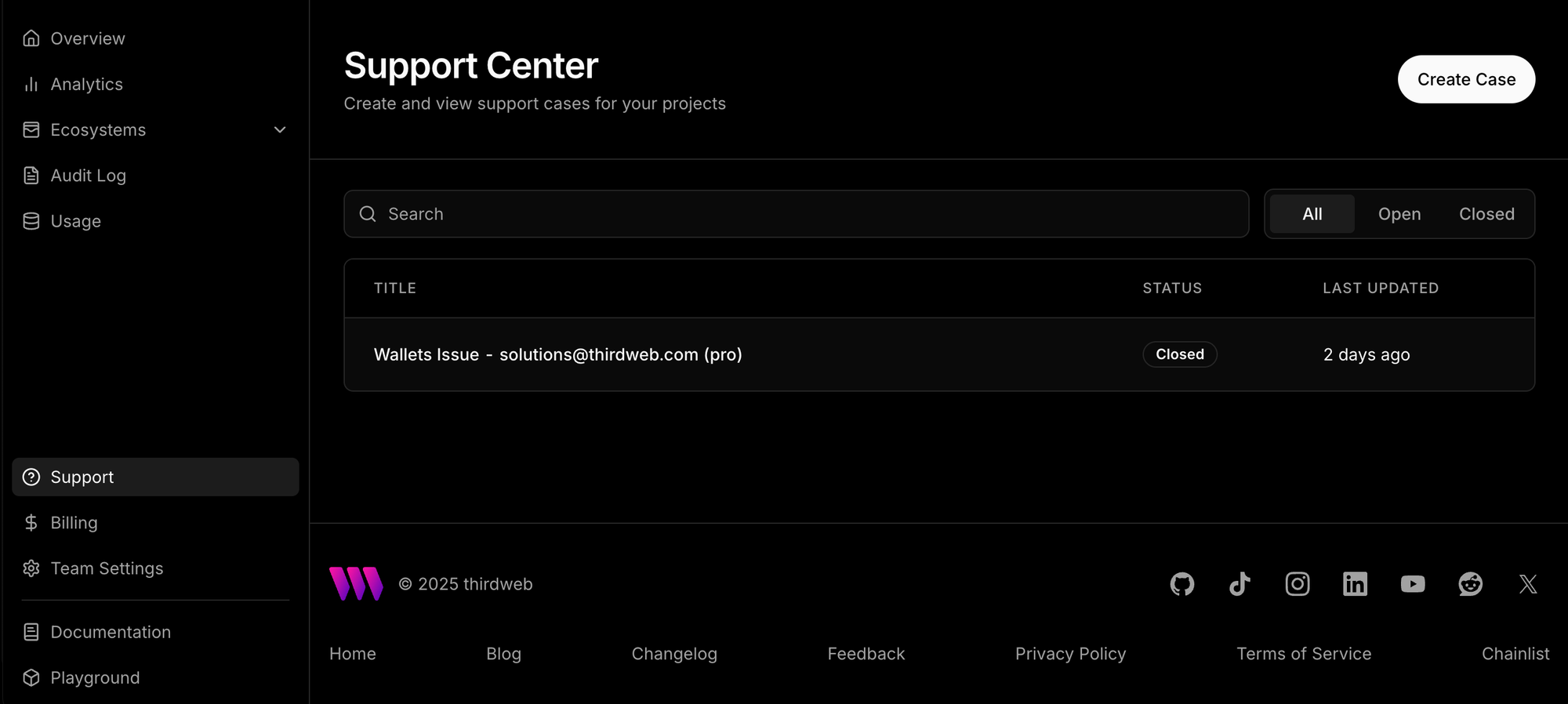
How It Works
- Open a new case for the thirdweb team to review
- View the status and history of existing cases
- Use the AI agent for instant guidance on common issues
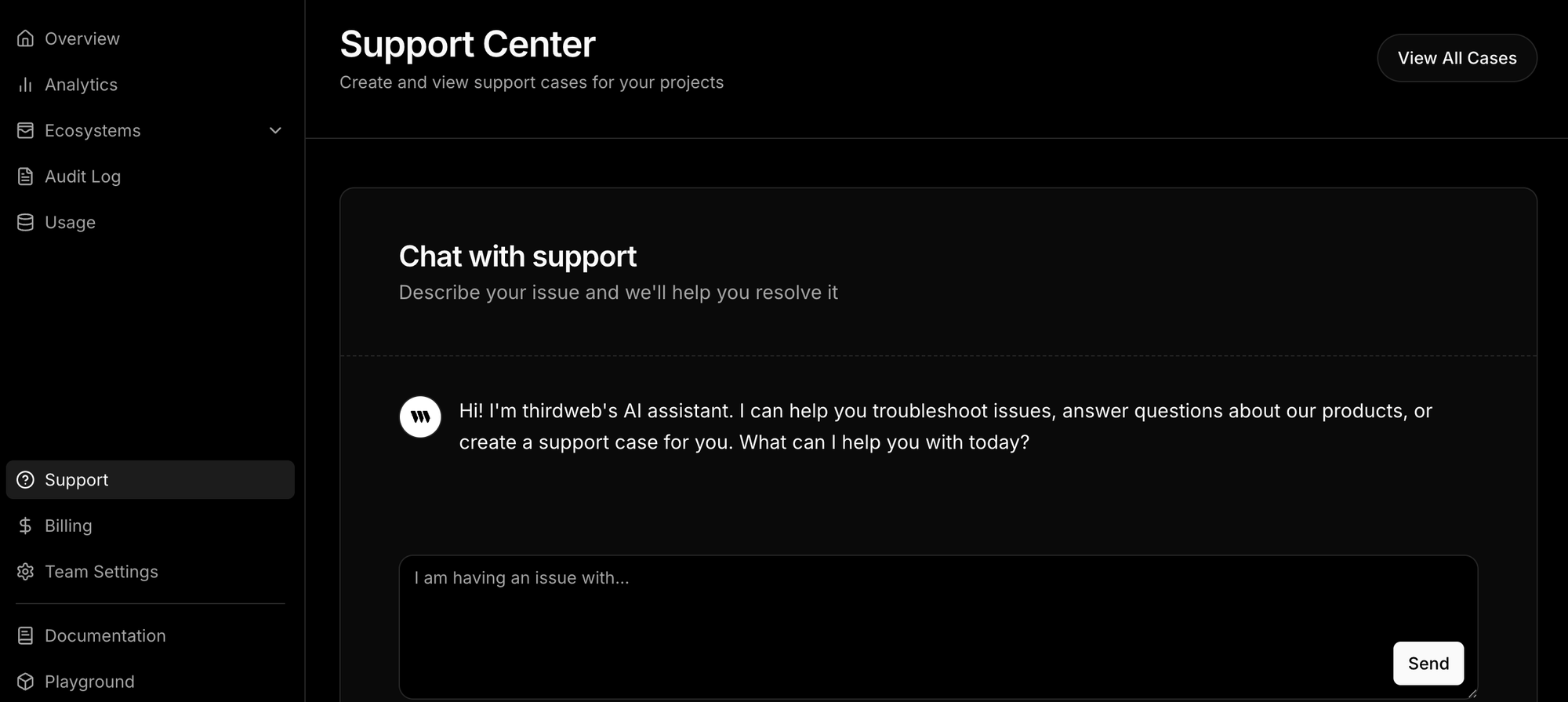
Next Steps
- Go to your team in the dashboard and click on the Support tab
- For support SLAs by plan, visit: thirdweb.com/pricing
- For general response time expectations, see: portal.thirdweb.com/knowledge-base#3-response-time-expectations
 Joaquim Verges
Joaquim VergesWe just enabled EOA execution for server wallets, allowing you to self fund your own server wallets, and directly executing onchain transactions from them.
Set type: "EOA" in your executionOptions and pass your server wallet EOA address (signer).
Remember to fund the EOA with some native currency on that chain!
If your EOA runs out of funds, the transactions will be paused until you send some funds to it, then all transactions will resume automatically.
Happy building! 🛠️